Launching Manage, a new central place for managing your Number™
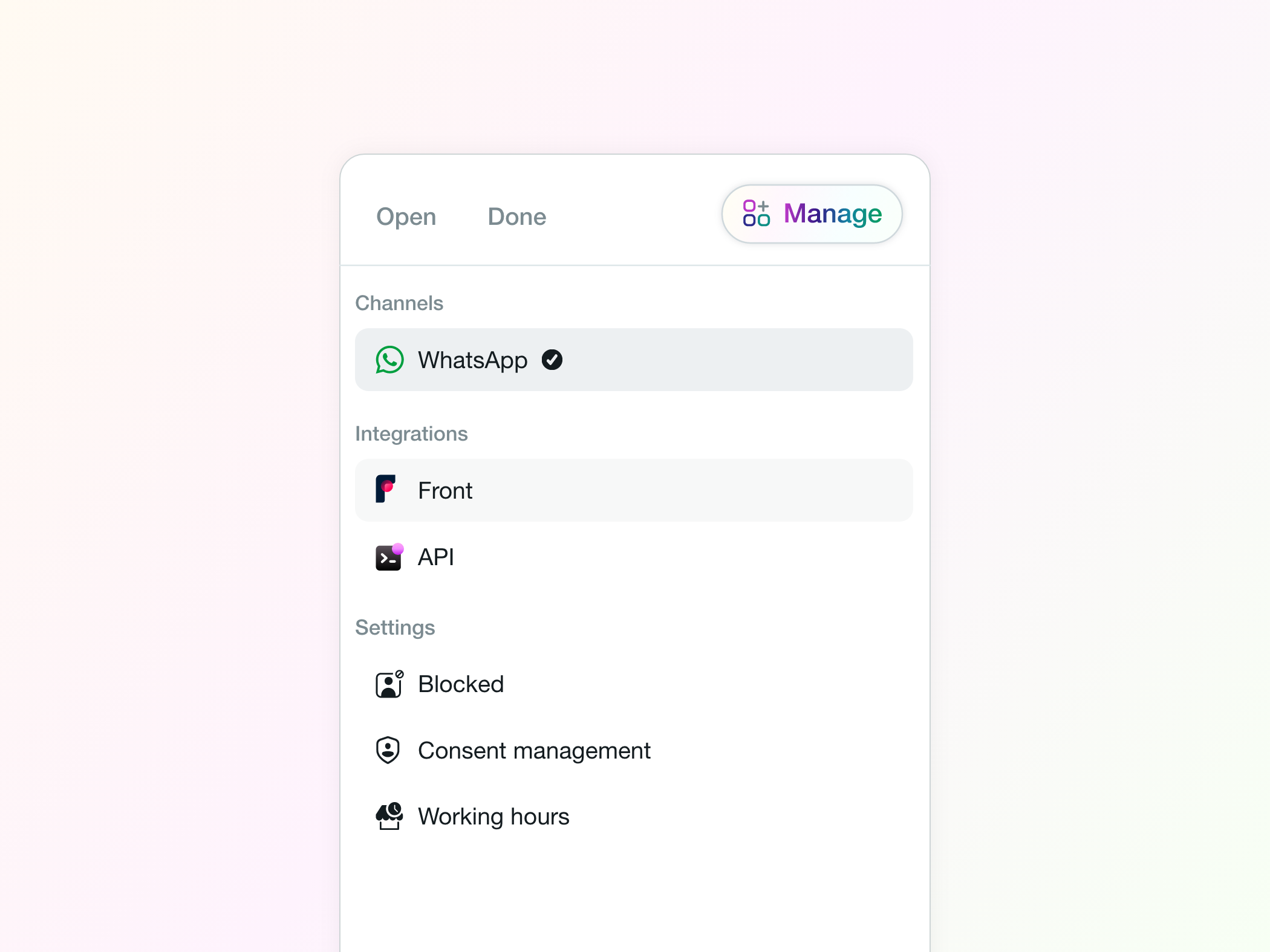
We are pleased to introduce Manage, a new centralized place designed to improve the management of your phone number settings, channels, integrations, automated responses, and more, enabling greater efficiency and control.
How to access the new Manage section?
- Select the desired phone number.
- Select the Manage button at the top of the chat list.
- Select the channel, integration, or setting that you want to manage.
If you have any questions about the new Manage section, please contact our support team at support@number.tm.

